Dear Judith,
For each Rendition you
can create thumbnails (192 x 192 pixels), put them in the subdirectory where
you put all thumbnails (and add it to the database blobfield)
and attach the thumbnail
to the rendition. We use this method for all kinds of documents like MsWord (doc),
Adobe Reader files (pdf), Web (html) and short movies (mgp/avi/mov). We always
add some short explaining text to the thumbnail. Adobe Reader is very handy as
it allow you to combine pictures and text, searching etc. Files with al lot of
pictures are very small compared to Word documents with embedded pictures.
Best regards,
Registrar
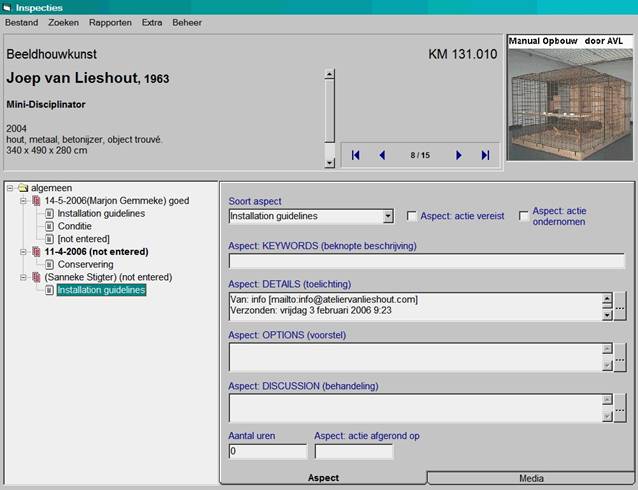
Van:
The Museum System (TMS) Users [mailto:
Verzonden: dinsdag 5 september
2006 11:09
Aan:
Onderwerp: adding hyperlinks
Thank you for this helpful instruction adding hyperlinks to
a TMS object o.s.; My further question is: has anyone experienced how to show
the difference between the digital documents - i.e. the symbol for all digital
documents is by default this black-silver disk, but I do not have any
idea, what information is hidden behind this symbol when I see it on my view,
only when opening it! Can you replace this default symbol for different digital
documents?
Thank you for help
Kind regards
Judith Scheiber Dahou
HOCHSCHULE
FÜR GESTALTUNG UND KUNST ZÜRICH
Ausstellungsstrasse 60 Postfach CH-8031 Zürich
Tel +41 43 446 22 06 Fax +41 43 446 45 87
[log in to unmask] http://www.hgkz.ch / http://www.museum-gestaltung.ch