Hi Stephanie and Francis:
The table structure for constituents has changed somewhat in TMS 2010. If you want to search on a constituent name related to Rights and Reports, the field you want is here:

Note that the ‘Constituents’ table is now located within the ‘Constituent Alternate Names’ table. This same structure applies to ALL Constituent fields – xrefs included.
Here’s how adding the above field to the ‘query assistant’ field group appears in the Objects query screen:
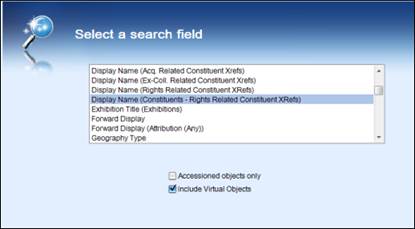
Hope this helps!
Annie @ Gallery Systems
From: The Museum System (TMS) Users [mailto:[log in to unmask]] On Behalf Of Frances Francis
Sent: Wednesday, July 20, 2011 11:59 AM
To: [log in to unmask]
Subject: Re: Searching Rights & Reproduction screen constituents
Angie – we are struggling with the same issue today.
After linking, the rights holder’s constituent record will not go to all acquisition related objects; like you, we can’t find a field in the Rights Related Constituents XRef query group that calls up the linked object records.
It appears at first blush that the intended link is not established.
Frances
Frances R. Francis | Registrar
tel: 404.733.4480 | fax: 404.733.4502 | [log in to unmask]
From: The Museum System (TMS) Users [mailto:[log in to unmask]] On Behalf Of Angela Steinmetz
Sent: Wednesday, July 13, 2011 2:57 PM
To: [log in to unmask]
Subject: Searching Rights & Reproduction screen constituents
Hello-
I’ve been trying to search on the Rights Related Constituent XRefs (adding them to Advanced Search or Query Assistant) without success. The fields I thought were this aren’t yielding any results, even though I know I have information entered. Has anyone else successfully figured out how to search these constituents?
Thanks!
Angie
Angela Steinmetz, Head Registrar
Smart Museum of Art, University of Chicago
5550 S. Greenwood Ave.
Chicago, IL 60637
T 773-702-0175
F 773-702-3121
To unsubscribe, send an email to [log in to unmask] with the following commands in the body of the email:
signoff TMSUSERS
// eoj
You will receive a confirmation that your subscription has been removed.
To unsubscribe, send an email to [log in to unmask] with the following commands in the body of the email:
signoff TMSUSERS
// eoj
You will receive a confirmation that your subscription has been removed.