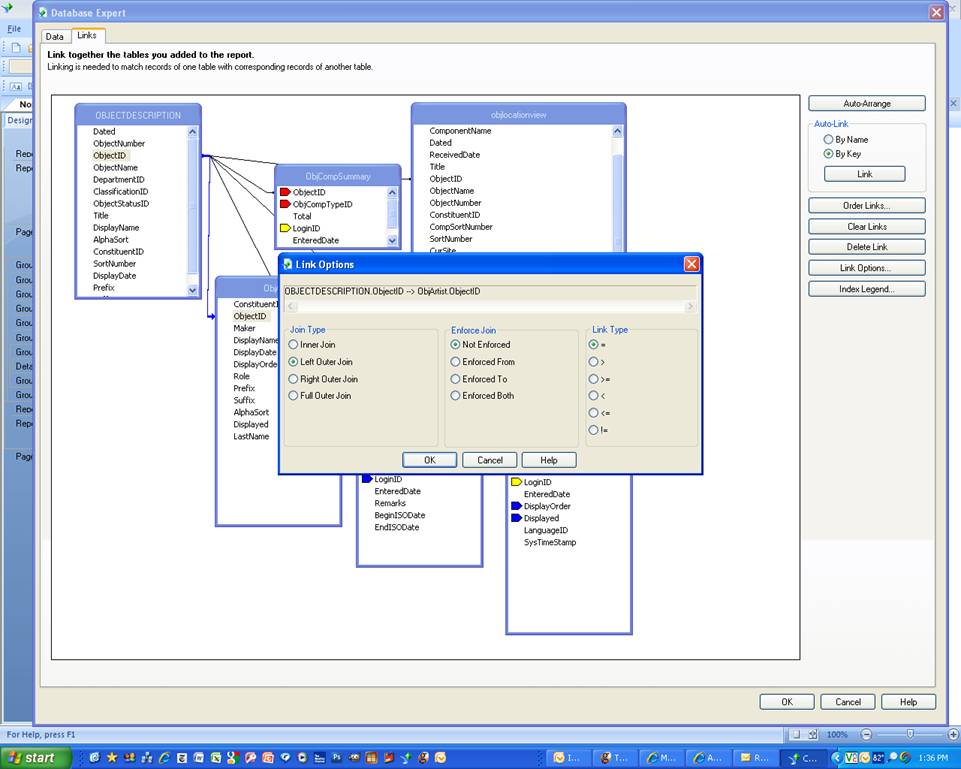Chad has correctly diagnosed the problem with the join. Here’s the fix.
From: The Museum System (TMS) Users [mailto:[log in to unmask]] On Behalf Of Chad Petrovay
Sent: Thursday, May 17, 2012 12:02 PM
To: [log in to unmask]
Subject: Re: Report not pulling info without artist
Aleesha,
I haven't looked at your report - but it sounds like you have a linking issue. In SQL this is called a JOIN - It sounds like you have an INNER JOIN instead of an OUTER JOIN. Make that change and your report should work.
For more infor about how joins work, try this: http://scn.sap.com/docs/DOC-21495
~Chad
On Thu, May 17, 2012 at 12:09 PM, Aleesha Nissen <[log in to unmask]> wrote:
Dear TMS-Gurus,
I should start out by saying that my expertise with TMS is very minimal right now and I am in the process of learning how to use Crystal Reports. When it comes to writing scripts or "a little SQL code" as I've heard thrown around, I am sadly weak. For my current museum I've been using reports borrowed from my last place of employment, but I've hit a glitch. If an object does not have anything entered for "Artist" then the report isn't pulling any information for the record; just a photograph. There are over 600 objects in our database that have nothing entered for artist, so I'm trying to find a work-around. Dimitry at Gallery Systems said I could write a formula, but I didn't understand how or where to enter it. I've included the report I've been using. Does anybody have any suggestions? Thanks in advance!
Best,
Aleesha Nissen
Assistant Registrar
Norton Museum of Art
West Palm Beach, FL
To unsubscribe, send an email to [log in to unmask] with the following commands in the body of the email:
signoff TMSUSERS
// eoj
You will receive a confirmation that your subscription has been removed.
To unsubscribe, send an email to [log in to unmask] with the following commands in the body of the email:signoff TMSUSERS
// eoj
You will receive a confirmation that your subscription has been removed.
To unsubscribe, send an email to [log in to unmask] with the following commands in the body of the email:signoff TMSUSERS
// eoj
You will receive a confirmation that your subscription has been removed.