Mehrdad,
That feature is already available in TMS; just right click on any thumbnail display and you can see the menu choice “Open in External Viewer.” In Ella’s case,
that could be a viewer that will display her 3-D scans.
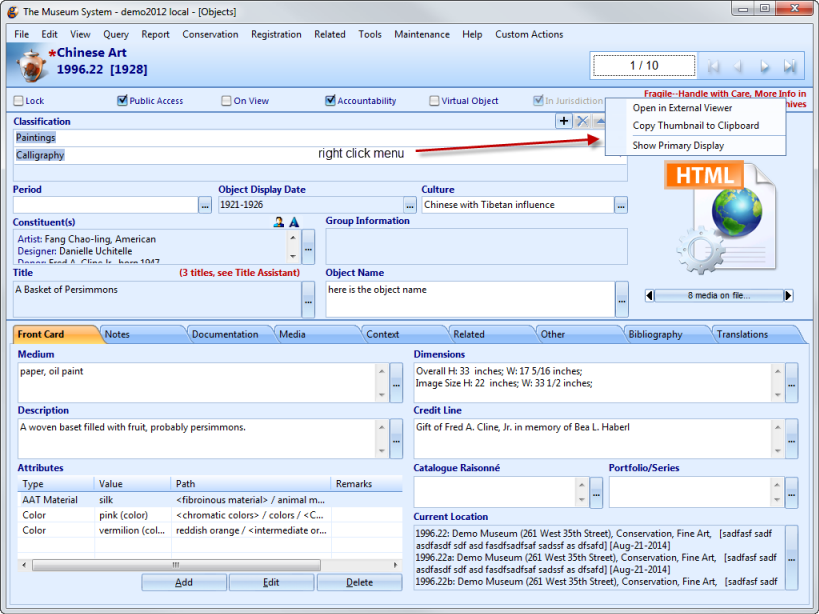
Best,
Danielle Uchitelle
Danielle Uchitelle
|
Managing Director
[log in to unmask]
| 646.733.2239 x264
GallerySystems |
www.gallerysystems.com
From: The Museum System (TMS) Users [mailto:[log in to unmask]]
On Behalf Of Mehrdad Ravanbod
Sent: Friday, September 05, 2014 7:17 AM
To: [log in to unmask]
Subject: SV: adding 3-D scan files to TMS
While you probably could add the file resulting from a 3-D scan to TMS, i doubt that you can view such a file in TMS, i have not seen any provision
in TMS to interface with external viewers, or any external programs for that matter(if there is one,, i would very much like to know)
Mvh /Mehrdad
--------------------------------------------------------------------------------------
Mehrdad Ravanbod
IT/Database Admin Email: [log in to unmask]
Moderna Museet Tel mobil: 0708 945795, ankn. 5246
Box 16382
103 27 Stockholm
Från: The Museum System (TMS) Users [mailto:[log in to unmask]]
För David Lowe
Skickat: den 27 augusti 2014 19:03
Till: [log in to unmask]
Ämne: Re: adding 3-D scan files to TMS
Wow! Cool!
On Wed, Aug 27, 2014 at 12:59 PM, Ella Rothgangel <[log in to unmask]> wrote:
Is anyone currently adding 3-D scan files to TMS? We are considering purchasing 3-D scanning equipment and want to talk with anyone who is using this equipment and viewing those
files through TMS. Are there any issues or problems anyone is encountering? Please feel free to contact me offlist.
Ella
Ella Rothgangel
Associate Registrar and TMS Administrator
Saint Louis Art Museum
To unsubscribe, send an email to
[log in to unmask] with the following commands in the body of the email:
signoff TMSUSERS
// eoj
You will receive a confirmation that your subscription has been removed.
To unsubscribe, send an email to
[log in to unmask] with the following commands in the body of the email:
signoff TMSUSERS
// eoj
You will receive a confirmation that your subscription has been removed.
To unsubscribe, send an email to
[log in to unmask] with the following commands in the body of the email:
signoff TMSUSERS
// eoj
You will receive a confirmation that your subscription has been removed.