Yes, a report through the exhibitions module can take care of the sections for you – I see someone else has already said as much! We use the section fields in the exhibitions module, as well
as display order, to sort everything in a report to match the curators’ scripts.
From: The Museum System (TMS) Users [mailto:[log in to unmask]]
On Behalf Of Sarah Gillis
Sent: Friday, October 31, 2014 9:53 AM
To: [log in to unmask]
Subject: Re: Object Packages
Hi Caitlin,
That’s what we did for a large exhibition which we just opened, but creating separate packages for each section of the show. Some curators though, when they organize a smaller show, will only have a few objects
for a section and don’t understand the necessity for a separate package, which I understand.
I wonder if it could be resolved with a report, where the individual running the report can specify sub-groupings and specify the objects by object number.
Best Regards,
Sarah L. Gillis |Assistant Registrar for Image Management
508.799.4406 x4027 or direct 508.793.4427
Now on view

WORCESTER ART MUSEUM
/
www.worcesterart.org
fifty-five salisbury street / worcester, massachusetts 01609
From: The Museum System (TMS) Users [mailto:[log in to unmask]]
On Behalf Of Badowski, Caitlin
Sent: Friday, October 31, 2014 8:52 AM
To: [log in to unmask]
Subject: Re: Object Packages
Hi Sarah,
We recently opened a 12,000 sq. foot expansion, with 6 separate gallery spaces, and a total of 16 distinct exhibition sections. We used object packages extensively to help keep ourselves organized.
We just created a new package for each section. We had a naming convention using the exhibition mnemonic for the first part of the package name, then added the section after to keep everything in order. You can pull up all of the packages in a given section
at once to see the sum total of the exhibit, or just work with a particular section.
Caitlin Badowski
TMS Administrator
Smithsonian National Postal Museum
2 Massachusetts Avenue NE, MRC 570
Washington, DC 20013-7012
(202) 633-8735
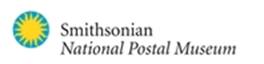
From: The Museum System (TMS) Users [mailto:[log in to unmask]]
On Behalf Of Sarah Gillis
Sent: Thursday, October 30, 2014 4:25 PM
To: [log in to unmask]
Subject: Object Packages
Hello,
I just had a curator inquire about creating a sub-package within an object package. I sadly had to tell him that it’s not possible at this time.
He wanted to separate the main package into sub-groupings within the exhibition space.
Have others faced this same challenge? If so, how have you maneuvered around no sub-packages?
Can sub-packages be added as a feature in a future TMS release?
Best Regards,
Sarah L. Gillis |Assistant Registrar for Image Management
508.799.4406 x4027 or direct 508.793.4427
Now on view

WORCESTER ART MUSEUM
/
www.worcesterart.org
fifty-five salisbury street / worcester, massachusetts 01609
*****************************************************************************
Our image reproduction application is now available online!
Want to own your own custom reproduction of a Worcester Art Museum masterpiece? Visit our partner Rudinec & Assoc. today!
Introducing: Zazzle! Our online museum shop where you can purchase custom merchandise containing images from our permanent collection! Check it out today!
Worcester Art Museum - Zazzle Shop
To unsubscribe, send an email to
[log in to unmask] with the following commands in the body of the email:
signoff TMSUSERS
// eoj
You will receive a confirmation that your subscription has been removed.
To unsubscribe, send an email to
[log in to unmask] with the following commands in the body of the email:
signoff TMSUSERS
// eoj
You will receive a confirmation that your subscription has been removed.
To unsubscribe, send an email to
[log in to unmask] with the following commands in the body of the email:
signoff TMSUSERS
// eoj
You will receive a confirmation that your subscription has been removed.