Good morning!
We spent a lot of time setting up flex fields (with check boxes) in the exhibitions module to track object survey, treatment, and prep for exhibition purposes… only to find that it was incredibly
time consuming to actually update all that information for each object in that manner. Flex fields have to be updated (checked off) in each individual record; the information can’t be changed through the list view as one might hope. It was complicated to
set up, time consuming to use, and not worth it in the end.
However, we have also used flex fields in the objects module to group special collections, making them easy to search on in TMS and through our online collection database, Arago. We also use
them to categorize historical eras, cultures, and topics. It’s a bit like a really simplified thesaurus this way.
Caitlin Badowski
TMS Administrator
Smithsonian National Postal Museum
2 Massachusetts Avenue NE, MRC 570
Washington, DC 20013-7012
(202) 633-8735
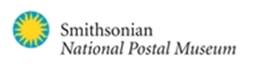
From: The Museum System (TMS) Users [mailto:[log in to unmask]]
On Behalf Of Brooks, Amanda D
Sent: Wednesday, April 15, 2015 9:15 AM
To: [log in to unmask]
Subject: Flex Fields in TMS
Good morning –
I’m curious if anyone is using flex fields in TMS for any type of specific data entry project. For example, we want to track our publications in process for each exhibition, and need some special fields to put them in. Anyone already thought
outside the box on this type of issue or could you recommend going in a different direction?
Gallery Systems recommended the bibliography module, but that’s not exactly what we’re after.
Thanks!
Amanda
Amanda Brooks
Art in Embassies
| Webmaster
| Imaging Manager
U.S. Department of State
| 703.875.4186
|
art.state.gov
To unsubscribe, send an email to
[log in to unmask] with the following commands in the body of the email:
signoff TMSUSERS
// eoj
You will receive a confirmation that your subscription has been removed.