Hi Jarred,
From my experience this would happen if we do some renumbering in the backend. What you see in brackets is a sort number, so I think for whatever reason your object number got updated but not the sort number, that is an important piece of information. There are 2 ways to fix this, either simply go and renumber your object to IL2016.4.1.A or something and then renumber it back to your desired number. Maybe there was a glitch or something in the system. And another way is to go to Configurations, Maintenance, Database and choose ‘Update Sort Numbers’. See below.
Hope this helps,
Olga.
...........................
Olga Zotova
Associate, Collections Information Specialist
Collection Information & Resources
AGO – Art Gallery of Ontario
416.979.6660 ext. 262
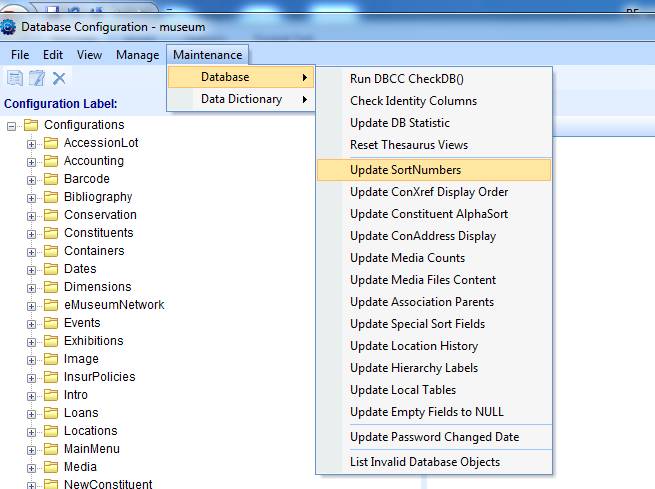
From: The Museum System (TMS) Users [mailto:[log in to unmask]]
On Behalf Of Anna Buruma
Sent: Wednesday, May 06, 2015 8:38 AM
To: [log in to unmask]
Subject: Re: recently-changed object number displaying in brackets
It looks like you started this record from a template
From: The Museum System (TMS) Users [mailto:[log in to unmask]]
On Behalf Of Wilson Jarred
Sent: 06 May 2015 13:34
To: [log in to unmask]
Subject: recently-changed object number displaying in brackets
Hi all,
I had something strange happen to an Object record that I’ve never seen before. We changed an Object Number, and now the previous number is displaying in brackets to the right of the object number on the Data Entry screen.
Everything with this Object Number change seems to be normal. The Component changed correctly, and the old number is recorded in Previous Number. And this isn’t happening on any other records whose Object Numbers were recently changed.
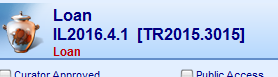
Has anyone seen this, or does anyone have any idea why it might be happening? Thanks in advance for any insight you might be able to share!
Best,
Jarred
Jarred Wilson
Associate Registrar
The John and Mable Ringling Museum of Art
5401 Bay Shore Road
Sarasota, FL 34243
tel. 941-359-5700 x1504
fax 941-359-7716

To unsubscribe, send an email to [log in to unmask] with the following commands in the body of the email:
signoff TMSUSERS
// eoj
You will receive a confirmation that your subscription has been removed.
This email and any attachments are intended solely for the addressee and may contain confidential information. If you are not the intended recipient of this email and/or its attachments you must not take any action based upon them and you must not copy or show
them to anyone. Please send the email back to us and immediately and permanently delete it and its attachments.
Where this email is unrelated to the business of University of the Arts London or of any of its group companies the opinions expressed in it are the opinions of the sender and do not necessarily constitute those of University of the Arts London (or the relevant
group company).
Where the sender’s signature indicates that the email is sent on behalf of London Artscom Limited the following also applies: London Artscom Limited is a company registered in England and Wales under company number 02361261. Registered Office: University of
the Arts London, 272 High Holborn, London WC1V 7EY.
To unsubscribe, send an email to [log in to unmask] with the following commands in the body of the email:
signoff TMSUSERS
// eoj
You will receive a confirmation that your subscription has been removed.